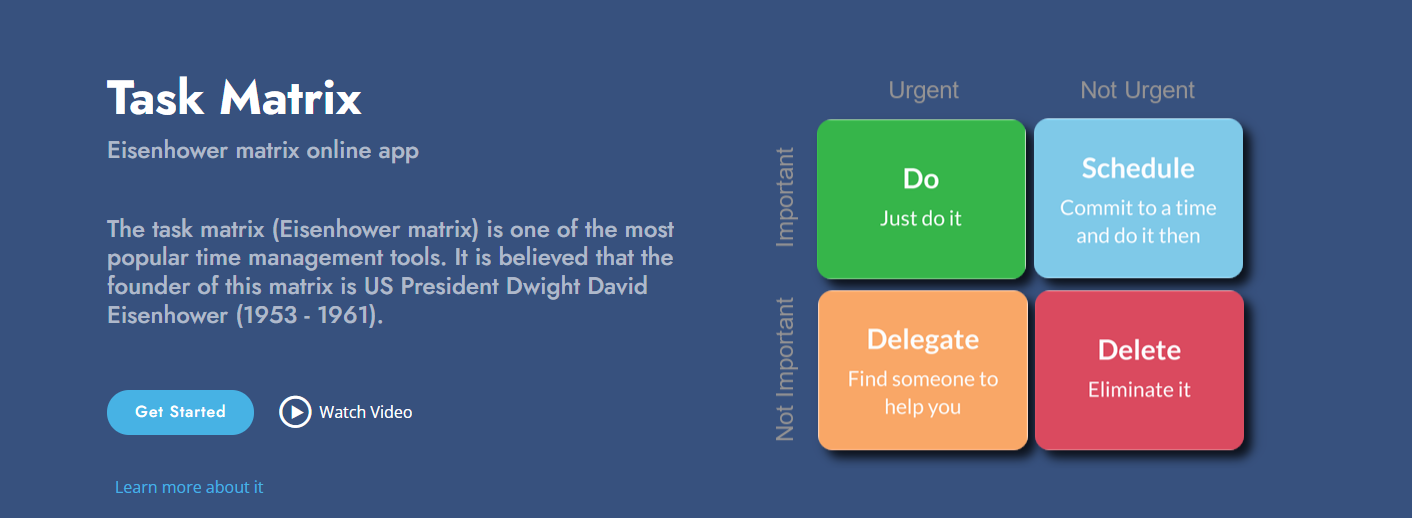Today, 10/23/2019, we added the reminder functionality to our "Task Matrix" application.
Now you can create a standard Windows reminder for selected tasks.
A reminder will be shown at the set date and time.
Reminders can be created on the main page of the application. When you mouse over a task, a button to create a reminder will appear to the right of the task name. You can also create a reminder by right-clicking on the desired task - and selecting the appropriate pop-up menu item. The "Reminder List" section has appeared in the main menu. You can see the assigned reminders in it. If necessary, you can change the date and time of the reminder or delete it.
Another added feature:
Now you can easily and quickly create tasks by double-clicking on the name of the desired task group.
At the same time, the necessary important / urgent signs will immediately appear in the new task.